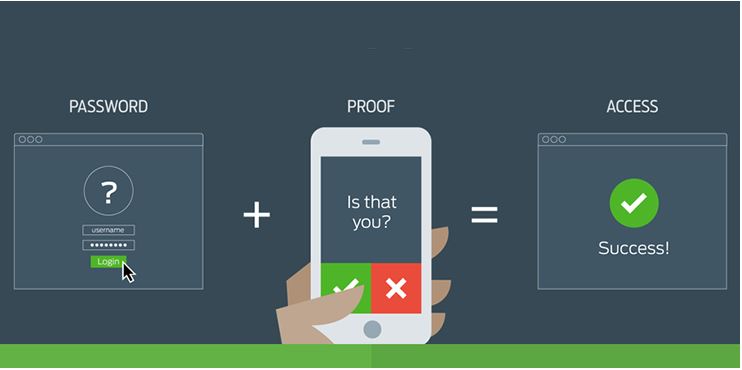We are protecting your digital assets with firewalls, passwords and other digital methods. We detect intrusion attempts and virus attacks with special software that runs on the firewall and your workstations. We respond to your calls when you have a problem or when we a problem is detected. Between protection, detection and response, which is the most important? We believe it’s detection – as would you if you didn’t detect a large man with a big knife was standing over your bed at until you opened your eyes!! The best investment you can make in your security is to train your staff. Give them the tools and training necessary to detect attempted data breeches by signing up for our Security Awareness class. The content is updated with current events and true stories all the time.
The class is 1 hour long, $250 for 1-25 people.