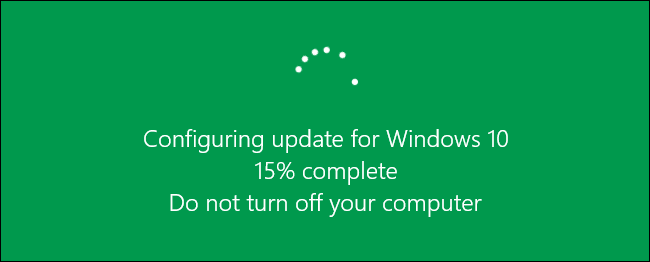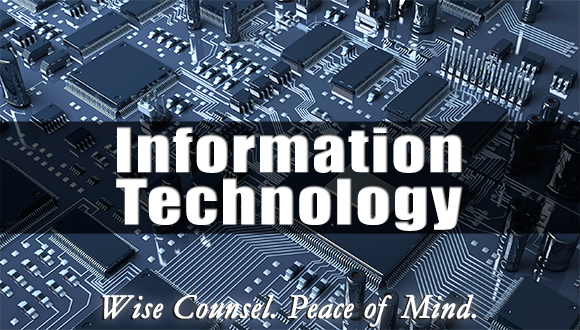HERE’S A TIP:At Quo Vadis we don’t have to worry about the constant password change. We use 1Password, a helpful, easy-to-use, secure app that stores all your logins, passwords, and more!
Tired of remembering all those passwords? Tired of the constant change? Do you want just one password for everything?
Who doesn’t? As hackers become more real and more prevalent, passwords need to be much more complex. If you’ve taken the Security Awareness Class you know the danger, and you know how critical your password security is.
Every one of your businesses are connected to the internet, which makes you a target for cyber-attacks. Unfortunately, small businesses have a misconception that they are an unlikely target, but a quick Google search will produce a number of results showing small and medium businesses are attacked at nearly the same rate as enterprise level. Hackers know many companies don’t take cyber security seriously – and they’re right. It has come to our attention that many of you have simple passwords equivalent to having a key code entry of 1234! This is completely unacceptable.
It may be that, when you signed up for Network Care, you dismissed our counsel to implement strong passwords for your users. It’s time to reconsider. Ensure that you’re using strong passwords! Use these helpful guidelines to help create complex and secure passwords:
- 8 characters long
- At least 1 uppercase letter
- At least 1 lowercase letter
- At least 1 number
- Simple enough to remember without writing it down
Of course, additional security measures are always encouraged, like adding special characters and making the password longer. Make sure your password doesn’t include your name, and avoid generic ones like “Password1”. If you’d like us to enforce complex networks in your network or if you have any other questions or concerns, please call the Help Desk to discuss.