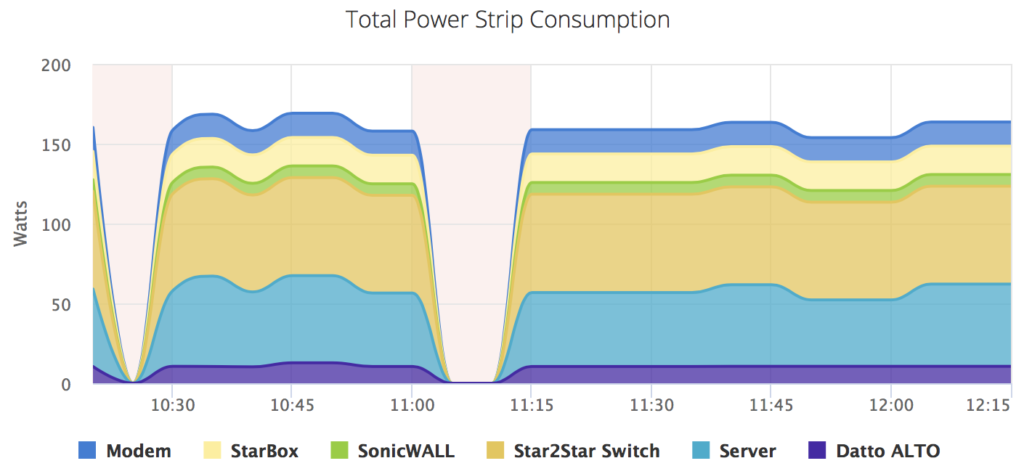Equifax’s breach is a reminder that your personally identifiable information can be stolen and used to steal your identity. LegalShield and IDShield provide the legal counsel and identity theft protection you and your family need and deserve.
If you knew you could pick up the phone and call an attorney to ask any legal question and not receive a bill…would you?
LegalShield Plan Benefits:
- Legal Consultation and Advice
- Dedicated Law Firm
- Legal Document Preparation and Review
- Letters and Phone Calls Made on Your Behalf
- Speeding Ticket Assistance
- Will Preparation
- 24/7 Emergency Access
- And More!
If you knew there was a company with licensed private investigators, that with no co-pay, no deductible, and no out of pocket expense, that would restore and protect your identity…would you be interested?
IDShield Plan Benefits:
- Identity Consultation and Advice
- Dedicated Licensed Private Investigators
- Identity and Credit Monitoring
- Social Media Monitoring
- Child Monitoring
- Complete Identity Restoration
- Identity Threat and Credit Inquiry Alerts
- 24/7 Emergency Access
- And More!
If you’re interested in learning more about these plans, please contact Darrell Orcutt at Legal Shield:
Darrell Orcutt
Small Business, Group, Broker Certified Associate
dorcutt@legalshieldassociate.com
(w) 704-841-1211 (c) 704-301-7500