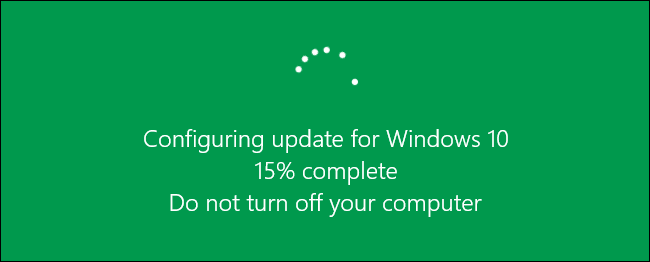If you haven’t been watching, the automotive world is being rocked. The first successful American automobile manufacturer in 60 years is now worth more than General Motors. Elon Musk’s Tesla is giving the old guard a run for their money.
I purchased a Tesla Model S 100D three months ago. My first two months yielded zero fuel cost. Model S owners have unlimited, lifetime charging for free (at this time.) Tesla has proven that electric cars don’t have to be wimpy or severely limited in distance. My Model S, all wheel drive can go nearly 400 miles on a single charge and goes from 0 to 60 in about 3 seconds. (Which makes my grandkids giggle.)
The Model S is different from any other car I’ve driven. It’s like being on the monorail at the airport, heading to the distant car rental lots. The car is quiet – almost too quiet. The cabin has the sound dynamics of a recording studio. Unlike an ICE (internal combustion engine) car, the Tesla does better in city driving than on the highway. The stop-and-go traffic in the city uses the regenerative brakes to recharge the battery. You can actually head to the store and come back with more charge than when you left the house!
The back seat of the Model S is unbelievably roomy. There’s no hump on the floor in the middle. The back seat floor is flat all the way across. There’s no drive train to hide. In fact, when you open the hood, there’s no engine inside! This is called the “frunk” by Tesla, the front trunk. Open the frunk to add windshield washer fluid – the only fluid in the car. No oil, no brake fluid, no transmission fluid, and best of all – no emissions. The Model S has front and rear storage totaling a massive 32 cubic feet of luggage capacity. That’s more cargo space than the Grand Caravan, Nissan Quest and Kia Sedona. And nearly as much as the Honda Odyssey and Toyota Sienna!
Remote Control
The recent cold spell has me using the Tesla app on my mobile phone to pre-heat the car. This can be done inside the garage because there is no carbon monoxide. In fact, there is no tailpipe! I can use the app to “Summon” the Model S. When summoned, the car opens my garage door, pulls itself onto the driveway, and closes the garage door! Unbelievable. When I get home, it will park itself in the garage, by itself, and close the garage door.
Bio-Weapon Defense Mode?
Model S features a medical grade HEPA air filtration system, which removes at least 99.97% of particulate exhaust pollution and effectively all allergens, bacteria and other contaminants from cabin air. The bioweapon defense mode creates positive pressure inside the cabin to protect occupants. I like that when driving behind the billowy black smoke of some big rigs.
Adaptive Lighting
Model S has full LED adaptive headlamps. 14 three-position LED dynamic turning lights improve visibility at night, especially on winding roads. Great when heading to the mountains for the weekend.
The Model S is a driver’s car. The gem of the interior is the 17 inch touchscreen which looks like a giant iPad. It puts rich content at your fingertips and provides mobile connectivity so you can easily find your destination, favorite song or a new restaurant. Bluetooth connectivity to your mobile phone is a snap. The roof is a solid piece of glass, providing a stunning view of the Carolina blue sky.
The winds of change are upon us, folks. Hop in and take a spin!