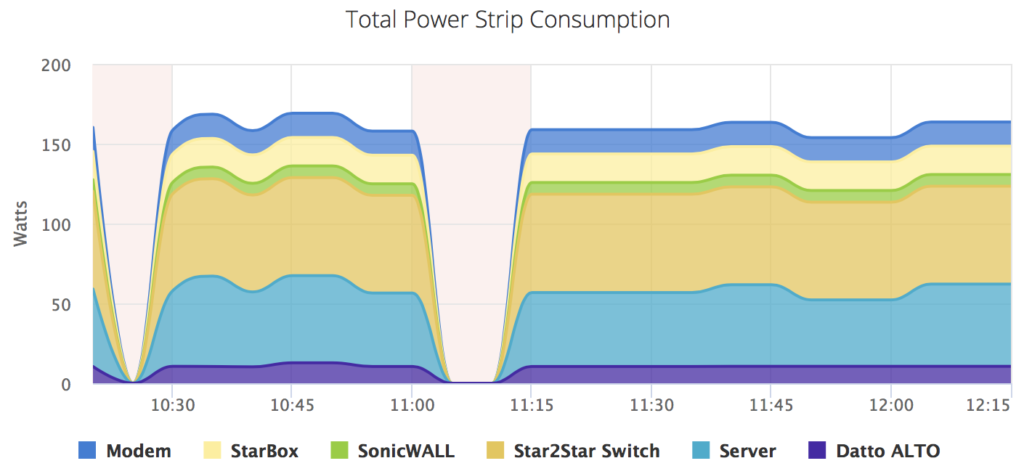Much has been made about these “listening” speakers. Google, Amazon, Apple, Sonos, and the list keeps growing.
Hey Siri, play the soundtrack from Hunt for Red October.
Auto makers are hurriedly working on self-driving cars. My Tesla does some assisted-steering and traffic-aware cruise control. Firearm makers have toyed with smart guns, using fingerprint readers, retina scans, RFID chips, and the like. I can turn on the lights in the home from my iPhone, and I get a text when there’s motion in The Lab when I’m not there.
I have become convinced that self-driving cars cannot possibly work until ALL the cars are self-driving. Humans do unpredictable things – like fall in love, or drive too fast… I’m definitely not a fan, but I will grant it is safer to take a sip of water while driving if the car is steering, instead of using my knees. Computers are great, but not to be trusted with decision-making.
All of this is fun stuff. You would think I would be all into it, but such is not the case.
I actually like using a candle to walk around the house at night… hand-writing thank you notes – with a fountain pen… I like wine that hasn’t been adulterated with sugar and acids, but grown the old fashioned way… I prefer to grow my own vegetables, and fertilize them with the vegetable scraps that have been composted over time… I like to ride my bicycle, even if it does have electric-assist if I get tired. 🙂
Who is logging into my computer? The computer thinks it’s OK, but is it? Two-factor authentication (2FA) is the saving grace for all this nonsense. 2FA forces a human into the authentication process, and I think that’s critical. Don’t underestimate this key to staying in control of your digital assets. It really is important.
If you don’t have 2FA implemented already, call the Help Desk and choose option 2 for Wise Counsel.